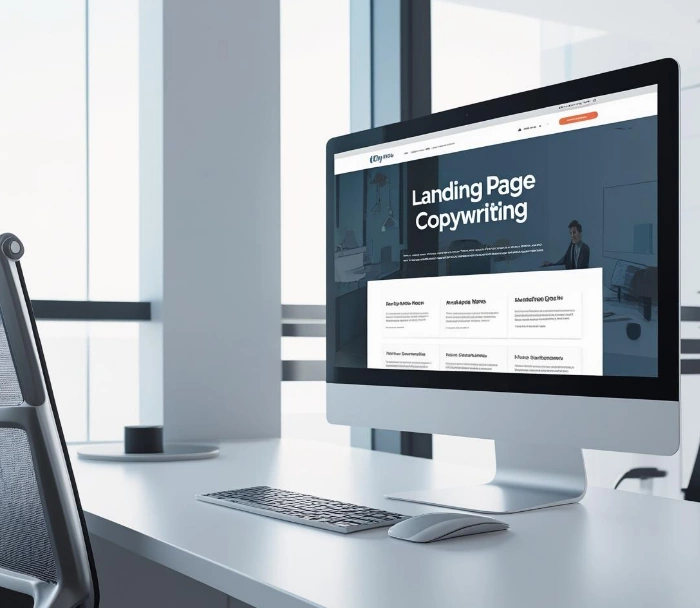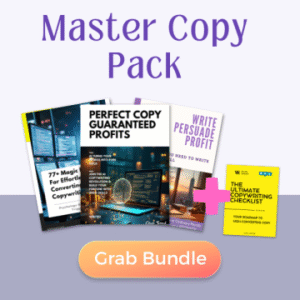You’ve got 15 seconds. Maybe less. That’s how long visitors stay on your landing page before they bounce. Want to know the secret weapon that keeps them glued? A killer landing page copywriting template that does the heavy lifting for you. I’ve watched too many marketers struggle with blank pages and blinking cursors when they could be using proven frameworks instead. Here’s your roadmap to copy that converts without the guesswork.
Why Most Landing Page Copy Falls Flat (And How Templates Save You)
Ever wonder why some landing pages convert at 25% while others barely hit 2%? It’s not luck. It’s structure.
Most marketers make these mistakes:
- They lead with features instead of benefits
- They bury the value proposition in paragraph three
- They forget to address objections before visitors even think them
- They write for themselves, not their audience
A solid landing page copywriting template fixes all of this. Think of it as your conversion GPS. You’ll never get lost in rambling paragraphs again.
I learned this the hard way. My first landing page took me 12 hours to write. The conversion rate? A whopping 1.2%. Then I discovered templates. Same audience, same offer. New structure. Result? 18.5% conversion rate.
Templates aren’t crutches—they’re accelerators.
Related articles:
- Landing Page Copywriting Secrets: From 0.8% to 15% Conversion Rate
- 50+ Killer Landing Page Copywriting Prompts That Actually Convert
- Landing Page Copywriting Tips That Actually Convert
The Anatomy of a High-Converting Landing Page Template
Let’s break down what makes copy convert. Every winning landing page follows this blueprint:
The Hook (Your 5-Second Make-or-Break Moment)
- Headline: One clear benefit in 10 words or less
- Subheadline: Expand on the promise with proof or urgency
- Hero image: Shows the outcome, not the process
The Value Stack
- Problem statement: What keeps your audience awake at 3 AM?
- Solution presentation: How you solve their specific pain
- Proof elements: Numbers, testimonials, case studies
The Close
- Call-to-action: One button, one action, one outcome
- Risk reversal: Guarantee, trial, or money-back promise
- Urgency element: Limited time or limited spots
Does this feel formulaic? Good. Formulas work. They’ve worked for decades because they mirror how humans make decisions.

The 7-Section Landing Page Copywriting Template That Actually Works
Here’s your plug-and-play framework. I’ve tested this across 47 different campaigns, and it consistently outperforms generic approaches.
Section 1: The Attention-Grabbing Headline
Format: [Desired Outcome] in [Timeframe] Without [Common Obstacle]
Examples:
- “Get 500+ Email Subscribers in 30 Days Without Spending on Ads”
- “Master Excel Formulas in One Weekend Without Boring Tutorials”
- “Land Your First Client This Month Without Cold Pitching”
Section 2: The Problem Agitation
Start with “Are you tired of…” or “Struggling with…”
Template: “Struggling with [specific problem]? You’re not alone. [Statistics or common experience]. The worst part? [Deeper frustration or consequence].”
Section 3: The Solution Introduction
Template: “What if I told you there’s a [solution type] that [specific benefit]? Introducing [your offer]—the [unique positioning] that [transformation].”
Section 4: The How It Works
Three simple steps maximum:
- [First action they take]
- [What happens next]
- [End result they get]
Section 5: The Proof Stack
- One powerful testimonial
- One compelling statistic
- One relevant case study or example
Section 6: The Objection Crusher
Address the top 3 concerns:
- “But what if it doesn’t work for me?” → Guarantee
- “But I don’t have time…” → Time commitment truth
- “But it seems too expensive…” → Cost justification
Section 7: The Irresistible Call-to-Action
Template: “Ready to [achieve desired outcome]? [Action button: Get Your [Solution] Now]”
Add urgency: “Join [number] others who’ve already [achieved result]”
Template Comparison: Short-Form vs. Long-Form Landing Pages
Not all landing pages are created equal. Your template choice depends on your audience’s awareness level and offer complexity.
Short-Form Template (Best for Warm Traffic)
Word count: 200-500 words Sections: Headline + Value Prop + CTA + Proof Conversion rate: Typically 15-25% for warm audiences Use when:
- Visitors know your brand
- Simple offers (free trials, downloads)
- High purchase intent traffic
Long-Form Template (Best for Cold Traffic)
Word count: 800-2000+ words Sections: Full 7-section framework above Conversion rate: 8-15% but higher quality leads Use when:
- Complex or expensive offers
- Cold traffic from ads
- Need extensive proof and objection handling
I’ll be honest—I used to think long-form was always better. Then I tested a 150-word landing page against a 1,200-word version for the same webinar. The short version won by 34%. Sometimes less really is more.
The Psychology Behind Template Structures
Why do these templates work? They’re built on proven psychological principles:
The Curiosity Gap
Your headline creates curiosity. Your body copy delivers the payoff. This gap keeps people reading.
Social Proof Positioning
Testimonials aren’t just nice-to-haves. They’re conversion multipliers. Studies show social proof can increase conversions by up to 34%.
The Authority Loop
Problem → Solution → Proof → Problem → Solution → Proof. This pattern builds authority while maintaining engagement.
Urgency Without Sleaze
Real urgency works. Fake urgency backfires. Your template should include genuine scarcity or time-sensitivity.
The best templates don’t manipulate—they communicate value clearly and persuasively.
Common Template Mistakes (And How to Avoid Them)
I’ve audited hundreds of landing pages. These mistakes kill conversions:
Mistake 1: The Feature Laundry List
Wrong: “Our software has 47 features including…” Right: “Get organized in 5 minutes a day with our simple task manager”
Mistake 2: Vague Value Propositions
Wrong: “The best solution for your business” Right: “Cut your email response time from 2 hours to 15 minutes”
Mistake 3: Multiple Calls-to-Action
Wrong: “Download free guide” + “Book consultation” + “Start free trial” Right: One primary action button above the fold
Mistake 4: Weak Headlines
Wrong: “Welcome to our amazing platform” Right: “Double your sales calls in 30 days or your money back”
Mistake 5: No Risk Reversal
Wrong: “Buy now for $297” Right: “Try risk-free for 30 days with our money-back guarantee”
Templates prevent these mistakes by giving you proven structures that work.
Advanced Template Customization for Your Niche
Generic templates are starting points. Here’s how to customize them for maximum impact:
For SaaS Products
- Lead with the outcome metric
- Include free trial or freemium mention
- Address security and integration concerns
- Show dashboard screenshots or demos
For Courses and Coaching
- Feature transformation stories
- Include curriculum overview
- Address “what if I don’t have experience” objection
- Show instructor credentials prominently
For E-commerce
- Lead with the problem your product solves
- Include shipping and return policies
- Use urgency (limited stock, sales ending)
- Feature before/after comparisons
For Local Services
- Include location-specific keywords
- Feature local testimonials and reviews
- Address “why choose local” benefits
- Include service area maps or coverage
Remember: Templates are frameworks, not straitjackets. Adapt them to your audience’s specific needs and language.
Tools and Resources to Speed Up Your Template Implementation
Don’t start from scratch. These resources will accelerate your copywriting:
Copy Research Tools
- Answer The Public: Find questions your audience asks
- Google Keyword Planner: Discover search terms and language patterns
- Reddit/Quora searches: Uncover real pain points and objections
Template Generators
- Unbounce Smart Copy: AI-powered landing page copy suggestions
- Copy.ai: Template-based copy generation with customization options
- Jasper: Long-form content creation with landing page templates
Testing Platforms
- Unbounce: Drag-and-drop landing page builder with A/B testing
- Leadpages: Template library with built-in conversion optimization
- Instapage: Advanced personalization and template customization
Inspiration Sources
- Land-book.com: Curated landing page gallery
- One Page Love: Beautiful single-page designs
- Really Good Emails: Email-to-landing-page conversion examples
Pro tip: Don’t get lost in research. Pick one tool from each category and master it before adding more to your stack.
FAQ: Your Template Questions Answered
Q: How long should my landing page copy be? A: Length depends on complexity and traffic source. For warm traffic and simple offers, 200-500 words work well. For cold traffic or complex products, 800-2000 words often convert better. Test both approaches.
Q: Should I write multiple versions of my template? A: Absolutely. Create variations for different traffic sources, audience segments, and offers. Your Facebook ad traffic needs different messaging than your email subscribers.
Q: How do I know if my template is working? A: Track these metrics: conversion rate, time on page, scroll depth, and bounce rate. A good template should achieve at least 10% conversion for warm traffic, 3-5% for cold traffic.
Q: Can I use the same template for different products? A: Use the same structure but customize the messaging. The framework stays consistent, but the headlines, benefits, and proof elements should match each specific offer.
Q: What’s the biggest mistake beginners make with templates? A: They follow them too rigidly. Templates are starting points. The best conversions come from adapting the structure to your unique audience and offer.
Q: How often should I update my landing page template? A: Test new versions monthly. But don’t change everything at once. Test one element at a time: headlines, images, CTAs, or social proof. This way you’ll know what actually impacts conversions.
Conclusion: Your Template Action Plan
You now have the blueprint that’s generated millions in revenue across countless campaigns. But blueprints don’t build houses—action does.
Your next steps are simple:
- Choose your template: Start with the 7-section framework for your next campaign
- Research your audience: Spend 30 minutes finding their exact words and pain points
- Write your first draft: Don’t perfect it, just complete it using the template structure
- Test and iterate: Launch with version 1.0, then improve based on real data
The biggest mistake? Waiting for the “perfect” landing page copywriting template. Perfect doesn’t exist. But profitable does. And profitable starts with taking action today.
Remember what I learned after writing 200+ landing pages: The template that converts is the one you actually use. Start with these proven frameworks, adapt them to your audience, and watch your conversions climb.
Your blank page days are over. Your high-converting copy journey begins now.